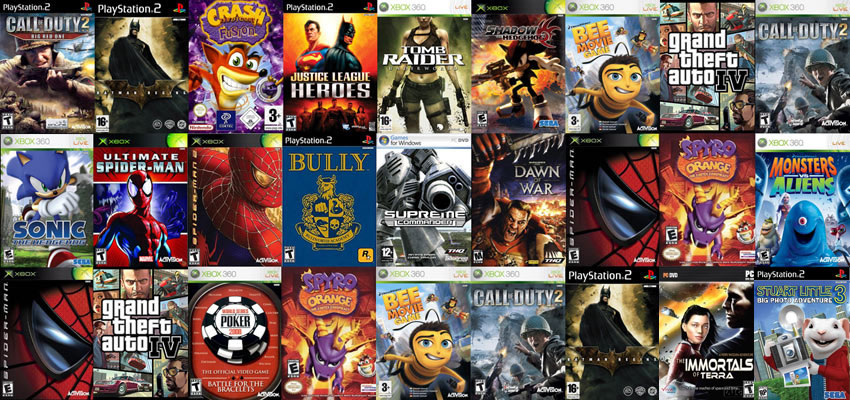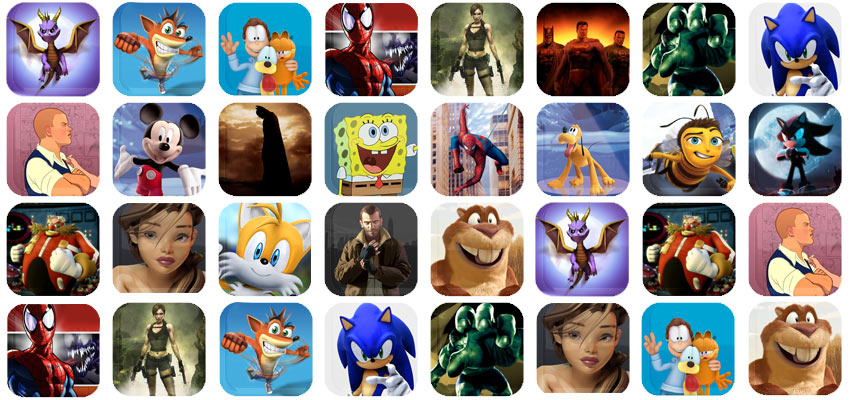|
|
 |
|
Facial Studio
Animation
MAGAZINE -
June
2002 |
 |
|
FacialStudio is a
plug-in for 3ds max that helps create, modify, texture, animate
and lip-sync human heads. Motion capture can facilitate the job
of facial animation by simplifying the task, but tends to limit
creativity and provide unreliable results. Morphing seems to be
most animators’ solution-of-choice because it allows for more
artistic control. The only problem is, morphing even a short
piece of facial animation can mean a humongous amount of work.
That’s because when an object is morphed, all states of the
object must be carefully planned out and sliders must be created
for each stage of the animation.
|
|
Now, with
FacialStudio, the task of facial animation has become extremely
easy and fast. Once this plug-in is installed, you will find it
in the ‘create’ panel of 3ds max. With only a click of the mouse
you can create a fully modifiable generic head. You’ll be able
to choose the general shape of the head (long, round... etc.),
the age, sex, muscle definition
and ethnicity. FacialStudio also allows you to mix features
together or even create caricature style features.
|
|
You can also modify
all the shapes that create the face and head and the individual
features that make up the head such as the ears, eyes, tongue,
nose, forehead, eyebrows, cheeks and jowls. The custom
modification tools make it easy to define the area you wish to
modify. For example, when modifying the eyes there are
transforms available that give you complete control over their
placement, separation, depth and rotation angle. You’ll also
have control over the size and shape of all the individual parts
that make up the eye, such as the eyelids and the eyeballs.
|
|
If you have a photo
of a person or a sketch of the character you want to create, you
can scan and import that image into 3ds max. Then, using
FacialStudio, you can very easily modify
your character to match the sketch or photo.
|
|
|
Sliders make it easy
to create quick animations and see results in realtime. Another
wonderful feature of FacialStudio is its ability to work with
other lip-sync packages. After you analyze your sound recording
in one of these packages, just transfer the data to max’s track
view. FacialStudio will adopt the data and synchronize it to
create lipsynch
animation for your character. FacialStudio’s phonetic feature
automatically creates sliders for individual sounds, making
animation of dialogue tracks a breeze.
|
|
FacialStudio from
Di-O-Matic rose well above my expectations. I express my full
admiration for the Di-O-Matic artists who have created this
magnificent piece of software. In future additions, however, I
would like to see a stand-alone version of FacialStudio with a
body studio that combines both facial and body animation. |
|
www.di-o-matic.com
Rating: ***** Seal of Excellence |
| |
|
Written by Bijan
Tehrani ,
Animation Magazine, June 2002
Issue |
|
|