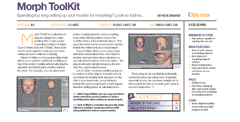Spending too long setting up your models for morphing?
Look no further... |
|
Morph ToolKit
is a collection of plug-ins designed to make working with morphs
easier. Consisting of Attach-O-Matic, Copy-O-Matic and
Link-O-Matic, these tools can be used together to help you save
time setting up your models for morphing. |
|
Attach-O-Matic is a
Compound Object that allows you to perform additional modeling
on top of the morph modifier without affecting the animation and
deformations further down in the stack. For example, you can
attach and weld a morphing head to a non-morphing body while
still being able to access the modifier stacks of the individual
objects. This saves time and memory as you won’t need to include
the entire body as a morph target. |
|
Copy-O-Matic allows
you to copy vertex selections and positions from one object to
another, and can mirror these selections so you only need to
deform half of an object – the plug-in will automatically
transpose this info onto the copied selection area. |
|
Link-O-Matic
constrains additional objects to vertices of other objects. It
would come in very handy for binding teeth and gums to the chin
of your head mesh, or not having to include the eyes in your
head’s morph targets, therefore cutting down on calculation
time. |
These plug-ins are
worthwhile individually, yet the low price tag makes them
invaluable, especially as you can use them straight out of the
box and not have to re-work your scene to accommodate them.
|
|
MAIN FEATURES
-
Attach static
objects to morphing objects
-
Link objects to
morphing objects’ vertices
-
Stack maintenance
-
Copy and mirror
vertex selections across meshes
|
|
PROS
-
Simple to use
-
Cuts time setting up
links and morph targets
-
Can weld
non-morphing to morphing objects
|
CONS
-
Some slight
instability issues with very high polygon models
|
VERDICT : 9
/10
- Range of
Features : 9/10
- Value for
Money : 9/10
|
| |
|
Written by Pete
Draper,
3Dworld,
July 2002 Issue |