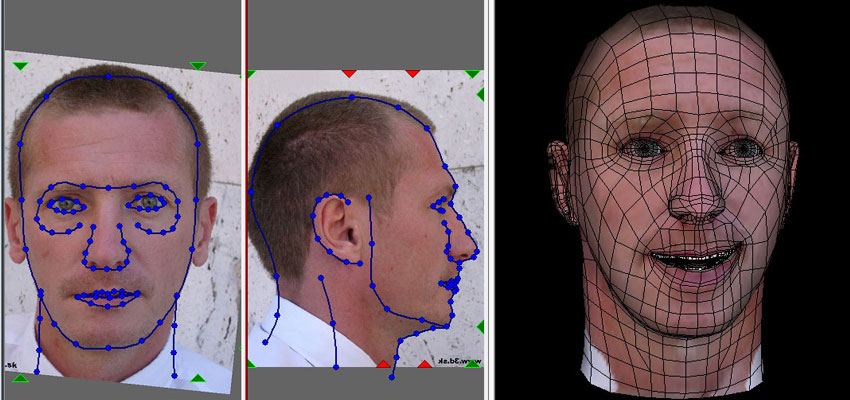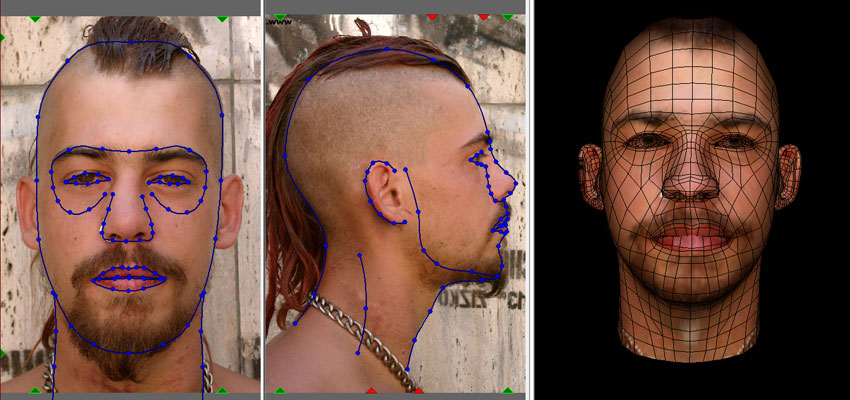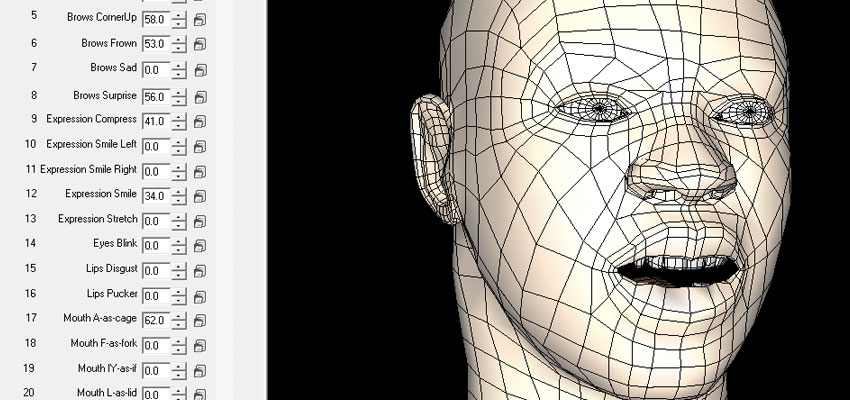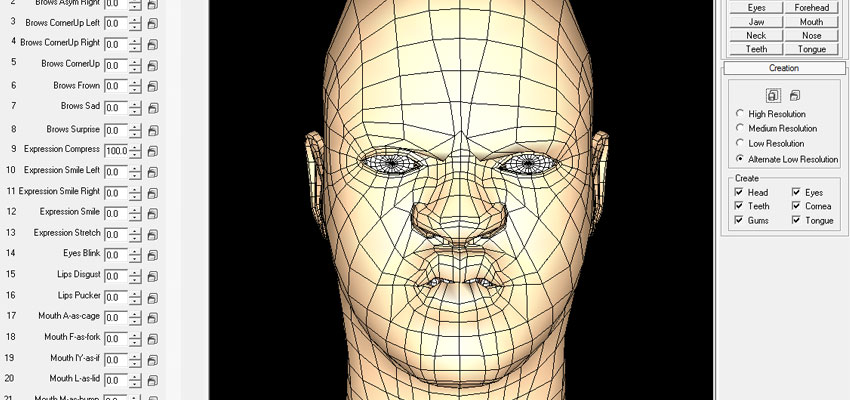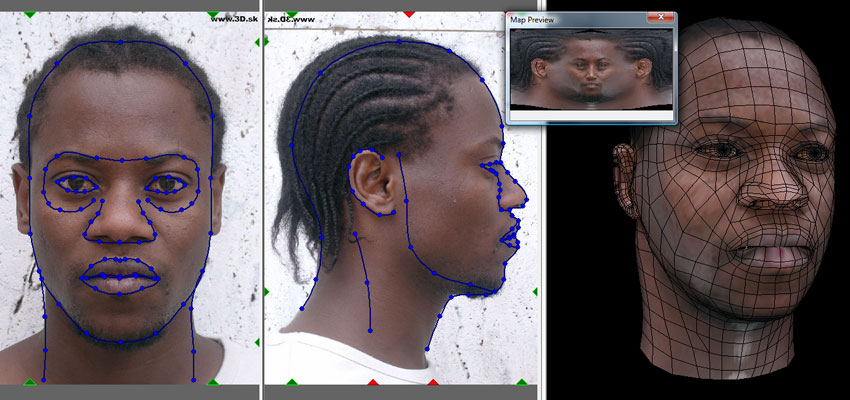| Cluster-O-Matic new version v1.7 is now compatible with 3ds max 2010. Also we took this opportunity to update Cluster-O-Matic, what’s new?
* Added compatibility with 3ds max 2010 (32-bit and 64-bit) Download a trial version today to test it for yourself If you are a registered users of Cluster-O-Matic currently subscribed to one of the yearly support packages (Premium, Premium+, VIP) you are eligible to receive this new version. Please contact us to receive it. We just started releasing updates of all our 3ds max plugins, subscribe to our RSS feed so you won’t miss any! |
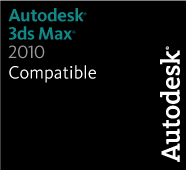 |
|
April 7, 20093ds max 2010 plugin compatibility: Cluster-O-Matic
|